In today's world, mobile apps have become essential for businesses to reach out to their customers. Creating a mobile app for your startup has become a necessity to keep up with the competition. However, building an app from scratch can be a daunting task. In this tutorial, we will guide you through the process of creating a simple mobile app for your startup.
Setting Up the Environment
Before we start building the app, we need to set up the environment. We will be using React Native, a popular JavaScript framework, to build the app. To get started, follow these steps:
- Install Node.js: Visit the Node.js website and download the latest version of Node.js.
- Install React Native CLI: Open the terminal and run the following command:
npm install -g react-native-cli - Create a new React Native project: Run the following command in the terminal:
react-native init MyStartupApp - Install platform specific depedencies (iOS and Android) from the React Native guide.
Designing the App
Once you have set up the environment, it's time to design the app. In this tutorial, we will create a simple app displaying a product list. Follow these steps to design the app:
- Open the project in your favorite code editor.
- Navigate to the
App.jsfile and replace the code with the following:
import React from 'react';
import { StyleSheet, Text, View } from 'react-native';
export default function App() {
return (
<View style={styles.container}>
<Text style={styles.title}>My Startup App</Text>
<Text style={styles.subtitle}>List of Products:</Text>
<Text style={styles.product}>Product 1</Text>
<Text style={styles.product}>Product 2</Text>
<Text style={styles.product}>Product 3</Text>
</View>
);
}
const styles = StyleSheet.create({
container: {
flex: 1,
backgroundColor: '#fff',
alignItems: 'center',
justifyContent: 'center',
},
title: {
fontSize: 24,
fontWeight: 'bold',
marginBottom: 20,
},
subtitle: {
fontSize: 18,
fontWeight: 'bold',
marginBottom: 10,
},
product: {
fontSize: 16,
marginBottom: 5,
},
});
Save the changes and run the app using the following command: react-native run-ios or react-native run-android depending on the platform you want to use.
This tutorial shows you how to create a simple mobile app for your startup using React Native. We have covered the basics of setting up the environment, designing the app, and running it on a mobile device. With this knowledge, you can now create your own app and customize it to fit your startup's needs. Good luck!









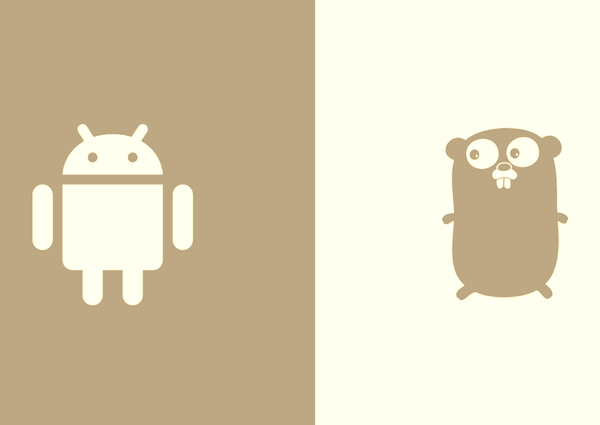
Member discussion